iOS App Store and Google Play App Reviews inMicrosoft Teams
Can't Find Your App?
•
Change Filters
All the information you need in one place.
Monitor and manage your mobile app reviews directly within Microsoft Teams.
Real-time alerts – New reviews delivered to Slack in <60 seconds
One-click replies – Jump straight to the App Store response screen
Auto-translate 100+ languages – Read feedback from every country instantly
Unlimited apps & countries – Monitor every title in your portfolio at no extra cost
Threaded context – Ratings, version, device, and link bundled neatly in one message
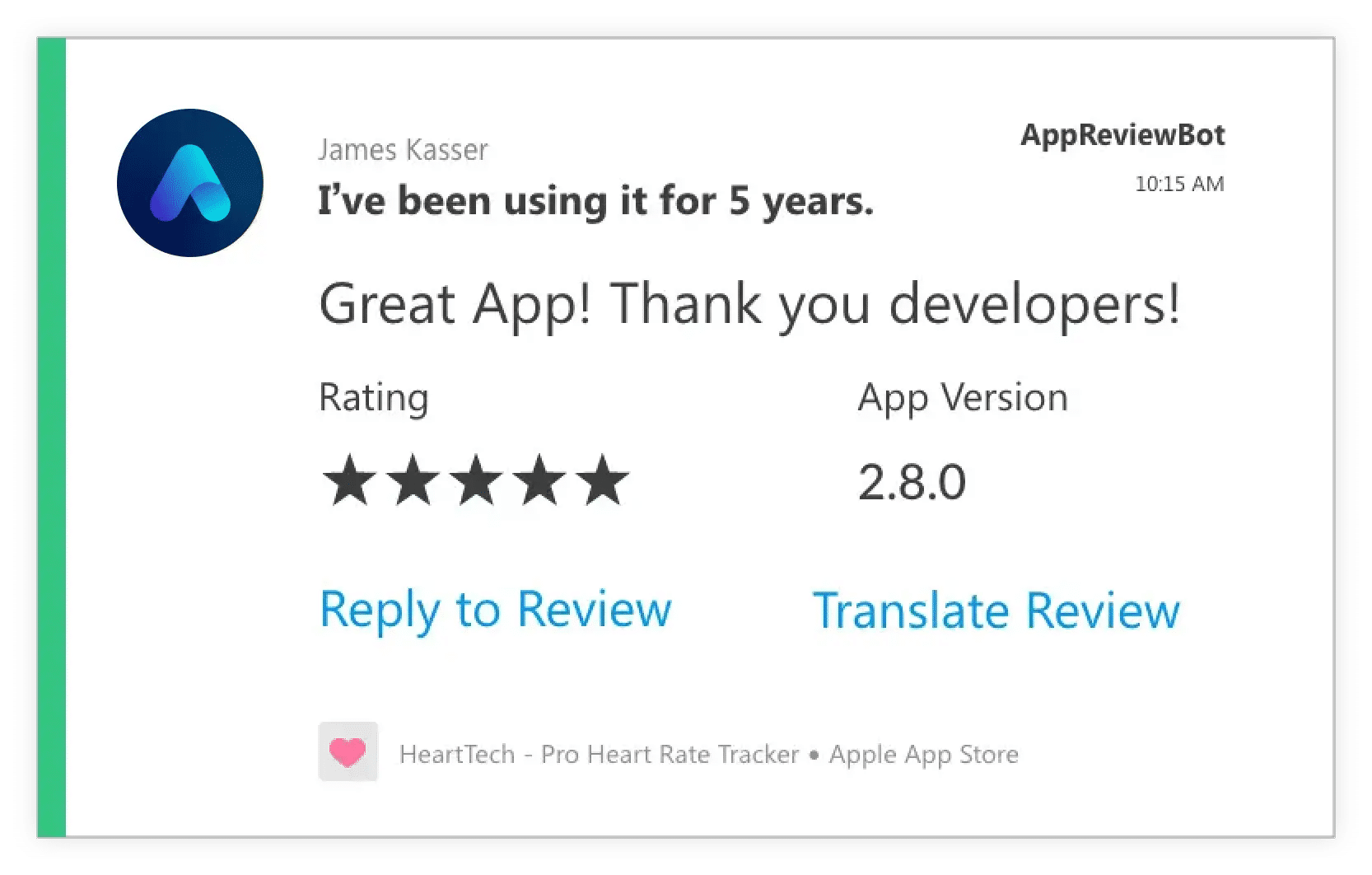
Never miss an app review again.
Build what matters based on real feedback.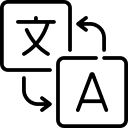
Translate
One button translate allows you to quickly read reviews written by users across the globe.

Unlimited Apps
Get reviews from as many apps on the iOS App Store & Google Play Store as you'd like.

Reply
Reply to reviews with ease. Start typing your reply in a single click.

All Countries
Receive reviews from all countries supported by the iOS App Store & Google Play Store.

Constantly Streaming
Stay up-to-date and get your new app reviews as soon as they are available.

Engagement
Increase engagement in your app by building the features that the community is asking for.
How the Microsoft Teams Integration Works ?
See it in action
Optimized for Microsoft Teams

Small changes can make all the difference.
Change the way you interact with your users. The simplest way to monitor and manage mobile app reviews.
Real-time alerts – New reviews delivered to Slack in <60 seconds
One-click replies – Jump straight to the App Store response screen
Auto-translate 100+ languages – Read feedback from every country instantly
Unlimited apps & countries – Monitor every title in your portfolio at no extra cost
Threaded context – Ratings, version, device, and link bundled neatly in one message
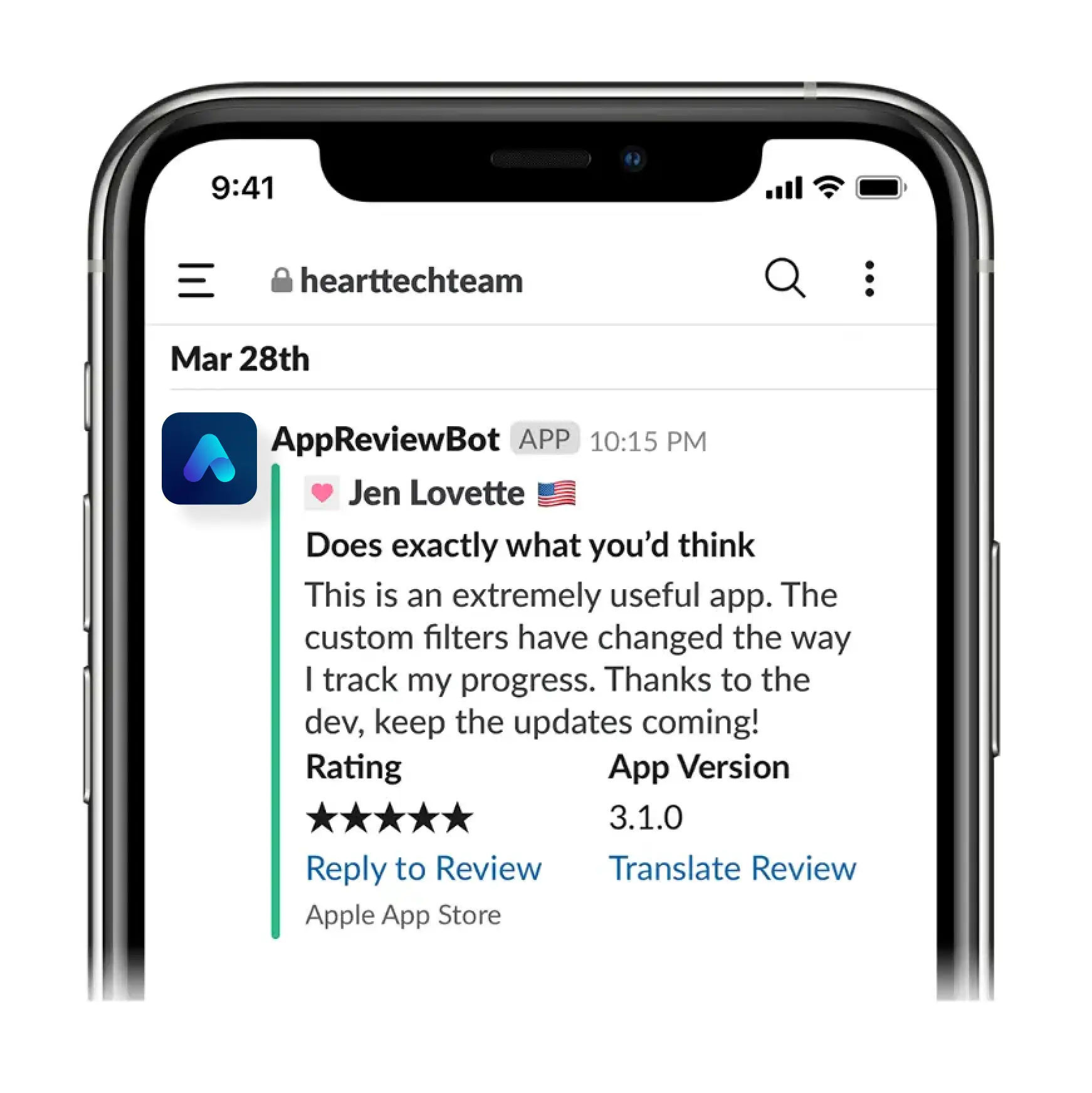
Get your first review alert in the next 5 minutes
Start your 14-days free trial now!No credit card required.