How To Track App Uninstall Effectively?
January 27, 2023
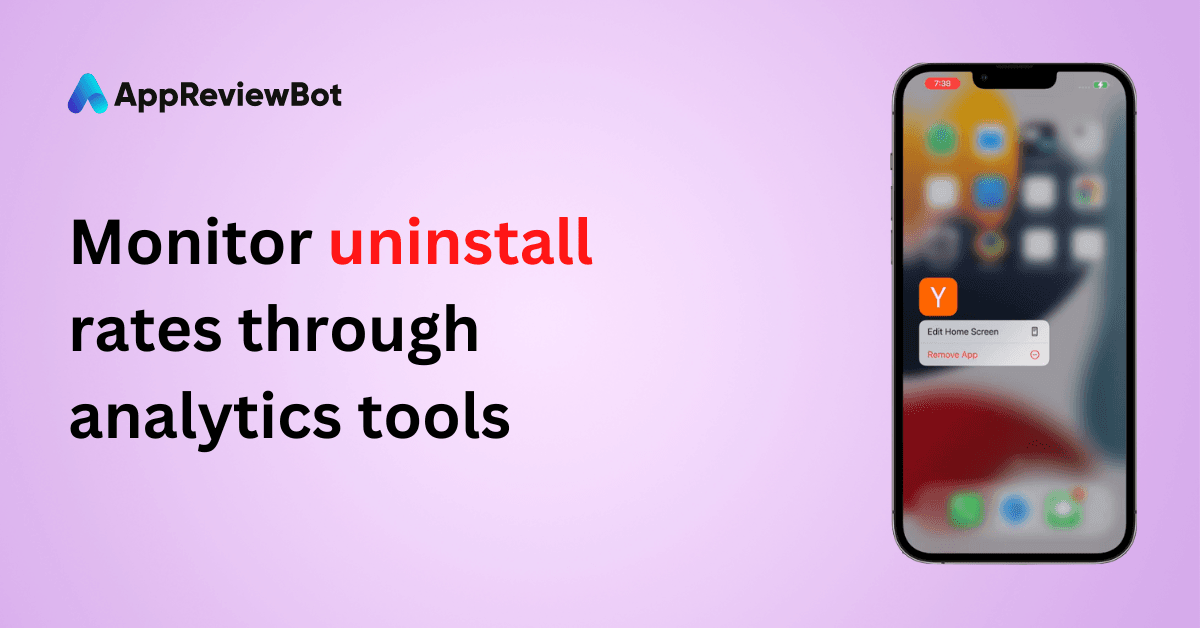
Do you know how valuable it is to keep track of your app's uninstall rate? If not, then you need to start. Knowing and understanding the reasons why people are uninstalling your app can help you make crucial changes that can save your business from significant losses. With analytics tools becoming increasingly available, tracking App Uninstall has become easier than ever before. In this blog post, we'll discuss some key methods for effectively tracking App Uninstall and the benefits of doing so. These include identifying sources of churn and detecting revenue leakage associated with non-converting users early on to prevent future losses!
Reasons behind why people are uninstalling your app
When it comes to apps, customer retention is key. Unfortunately, there are a few common reasons why people sometimes choose to uninstall your app. This could include anything from the app needing to be faster or more reliable, bugs or glitches in the app's system, outdated design or user experience, and lack of features or content that would make the app more attractive to customers.
- In order to improve customer retention rates for your app, it is important to consider these potential issues and how they can be addressed. One way to do this is by conducting surveys with users who have chosen to uninstall your app to gain insight into their experience and what could be done better.
- Additionally, regularly updating your app with new content and features can help keep your users engaged and ensure that the app is running smoothly and free from any technical issues or bugs.
- Keep an eye on potential competitors offering features or content unavailable on your app. Keeping up to date with the latest trends in the industry can allow you to stay ahead of the competition and provide users with an enhanced experience that they won't find anywhere else.
- One final tip is to pay attention to customer feedback whenever it becomes available. Listening to what customers have to say about their experience using your app can help you identify areas where improvements can be made.
By making these changes and improvements to your app, you can help ensure fewer customers choose to uninstall your app and more people stay engaged with your product. This could increase customer retention rates and even higher profits for your business!
Key Methods for Effectively Tracking App Uninstall
By sending 'silent' push notifications, you can detect app uninstallations. Unlike traditional push notifications, silent push notifications don't appear on the user's device. You can track uninstalls on all devices with your app using silent push notifications daily.
On each platform, uninstall tracking usually works in a different way, which we will discuss in this section.
Detecting the uninstall of Android applications
- Push an announcement to the server using GCM (Google Cloud Messaging). Push notifications should have an empty payload, so they won't appear on the user's device.
- A message will be sent, or a query will be made to the device by the GCM server.
- As soon as the GCM client receives the message, it queries the Package Manager to determine whether broadcast receivers have been configured to receive it.
- A false flag is returned by this message.
- Once the application has been uninstalled, the GCM client will notify the GCM server.
- A "Not registered" error will be returned by GCM, indicating it was uninstalled.
Detecting uninstalled iOS applications
- With iOS, uninstalling is much simpler since APNs (Apple Push Notifications) have a feedback feature that lets Apple report any device token that has been deactivated.
- Keep the payload empty when sending blank push notifications to APNs.
- Device tokens no longer active can be discovered using the APNs Feedback Service.
- Determine which devices are invalid by polling APN's Feedback Service.
- It is possible to uninstall these users once they have been detected.
The tracking app uninstalls in other ways.
On Android
Make sure the device sends a ping every day.
To check if the app is still available on the device, run a service and ping the server once per day (or hourly if you are aggressive). There is nothing elegant about this solution, but it works.
The following are reasons why you shouldn't use this approach:
- An app that runs in the background permanently will consume a lot of memory, so users may decide to uninstall it if they do not like it running in the background unnecessarily.
- Now that smartphones are more prevalent, people are using intelligent task managers that can destroy your service if they discover it does not directly impact your core offering. A calculator app, for instance, cannot be disabled if you kill the background uninstall ping service.
- In addition, sending data continuously will eat up a user's data plan, which might turn them off.
- Most low-end devices running low on memory will kill apps to make room for other apps that are on the top of their priority list.
Use FCM or GCM
- It usually takes about four hours for the FCM to recognize that the app has been uninstalled - and it will send the error "Not registered" when it does.
- It is important to note that you should only register for a token once - registering twice will result in unexpected results.
- It's rare to see any issues regarding tracking uninstalls using the same sender ID and server key. GCM will report "Not registered" if the sender ID does not match the server key of the GCM server, which may lead to the incorrect conclusion that the user has uninstalled the software.
- In general, token registration should take place when the app is launched and every time it is updated after that.
For iOS
Ping the device every day
The background running of your app is possible on iOS. There are two cases when this happens: when the phone is charging and when apps are frequently used. The solution could be more viable there. As well as this, you need a legitimate use case - tracking uninstalls won't make it through Apple's app review process if you don't have a legitimate use case.
In order to enable the background mode on your iOS device, a silent notification is sent with a flag indicating that the content is available. If your app runs in this mode, you can do a "ping" to your server, but you don't guarantee it will wake it up.
Notifications should be sent.
Suppose you receive an error code 410 when sending push notifications via HTTP/2. In that case, this indicates that the user has uninstalled the app before you can send the notification, in the case of sending push notifications via HTTP/2.
Conclusion
Now that you understand how to track app uninstall effectively, it is important to remember the importance of getting accurate data and insights about your users. The more research you invest in understanding user behavior, the better your chance of finding ways to improve retention rates. Furthermore, tracking app uninstalls can help identify any potential problems or areas for improvement that may be causing users to abandon the app.
Taking action based on this data can significantly improve user retention and ensure your app is always running at its best. With the right approach, you can pinpoint any issues quickly and easily, allowing you to make timely changes that will help you keep your users engaged with your product. In case you are looking for an easy and reliable way to manage the reviews of your mobile application and maximize the growth of your business, appreviewbot.com offers a perfect solution for you.